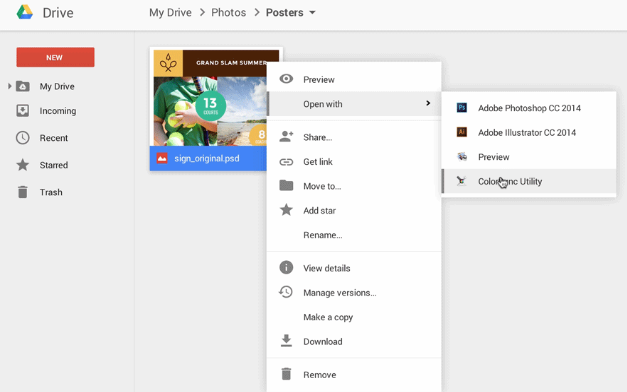Desktop applications from Google Drive in Chrome.
One of
the most exciting things with the modern browser is that, they become
progressively a great, secure and intuitive place to work and for interaction. Thanks to
Google Chrome, who actively, charts the course when it comes to modern
browsers.
Henceforth, you can open files from Google Drive directly into a compatible application installed
on your computer.
Connectikpeople.co, soon #Retinknow
recalls that this includes apps like advanced image and video editing software,
accounting and tax programs, or 3D animation and design tools.
Finally, right-click on the file and select “Open with” to see a list of compatible applications on your computer that can open it. You can learn more in the Help Center .