Gmail's new compose: Stakes and Opportunities for Users
Since October 30, 2012, via your Gmail account, you can write messages more or less in a cleaner, simpler experience that puts the focus on your message itself. the highlights, we have:
- Compose messages right from your inbox.
- Redesigned with a clean, streamlined look.
- Check emails as you're typing, minimize drafts for later, and even compose two messages at once…
To make experience, following
your click on the Compose button, click the "new compose experience" link right next to the Labels
button at the top of the message.
If you’re satisfied for changes, you can switch
back to the old experience at any time. Here's how:
- Click Compose
- At the bottom corner of the message pane, click the More menu icon next to the Discard button.
- Select "Switch back to old compose."
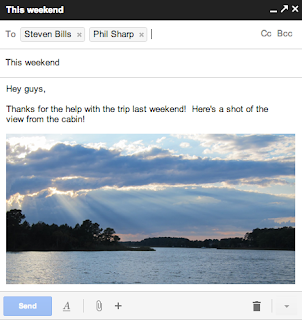



Comments