Overview of some of the security settings you’ll find in Firefox: Stakes and Threats during Halloween
Mozilla Firefox has republished since October 30, 2012 an overview of some of the security settings you’ll find in Firefox.
‘’It’s time for Halloween in the U.S. and people have scary things on
their mind. There are scary things on the Internet as well, but Firefox doesn’t
want you to get “tricked.” For a Halloween “treat” instead.’’ Claims Firefox.
Therefore, Firefox has focused
on three points :( Warn me when sites try to install add-ons, Block
reported attack sites, Block reported Web forgeries, Remember passwords for
sites, and Use a master password.)
For settings, go to your
Firefox Menu and select Options > Options. Click on the Security tab (with
the lock icon).
- Warn me when sites try to install add-ons: Firefox will always ask you to confirm installations of add-ons .To prevent unrequested installation prompts; Firefox warns you when a website tries to install an add-on and blocks it.
- Block reported attack sites: ( to check whether the site you are visiting may be an attempt to interfere with normal computer functions or send personal data about you to unauthorized parties over the Internet .
- Block reported Web forgeries: (to actively check whether the site you are visiting may be an attempt to mislead you into providing personal information (this is often referred to as phishing).
- Remember passwords for sites: (Clear this checkbox to prevent Firefox from remembering your passwords (for example, if you’re on a public computer). Even with this checked, however, you’ll still be asked whether to save passwords for a site when you first visit it. If you select Never for This Site, that site will be added to an exceptions list. Use Exceptions to access that list.)
- Use a master password: (If you create a master password, each time you start Firefox it will ask you to enter the password the first time it needs to access a certificate or stored password.).
Note that: the absence of a warning does not guarantee that a site is
trustworthy.
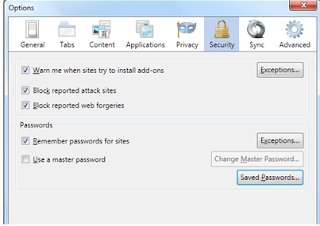


Comments