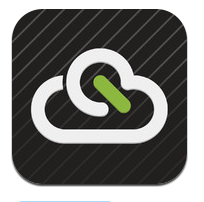CloudOn for iOS accommodates henceforth new features via the version 4.0.0
For those who unfamiliar
CloudOn brings Microsoft Office to your iPhone and iPad and links it to your
Box, Dropbox, Google Drive and SkyDrive accounts.
In fact CloudOn aims to provide you the files you want and the applications you need in a single workspace.
For example the CloudOn Workspace allows you to: use
Microsoft Word, Excel and
PowerPoint on your iPhone and iPad; rename, delete and manage documents with
your Dropbox, Box, Google Drive and SkyDrive accounts; view virtually any type
of file, including: PDF, JPG, PNG, GIF ; share files as links or attachments
via email directly from the workspace. Etc.In fact CloudOn aims to provide you the files you want and the applications you need in a single workspace.
For example the CloudOn Workspace allows you to: use
So the new version available
brings now: View/Edit files in Landscape mode on your iPhone; New Login/Sign up
flow (iPhone); Access the FileSpace from your Recent Files list;Adding Files
page, for easier file navigation (iPhone) without forget: Improved file loading time and stability and fixed some bugs.