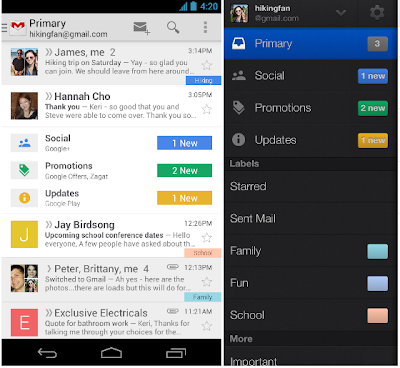A new Gmail inbox on desktop and mobile aims to bring easy organization.
Google continues its new strategy: use its popular
services or applications for highlight new features, new services, and new
applications through the simple and visible integration.
applications through the simple and visible integration.
Pending the gradual rolling out, with the new Gmail
inbox, you can more or less easily customize the new inbox, select the tabs you
want from all five to none, drag-and-drop to move messages between tabs.
‘’On the desktop, the new inbox groups your mail into categories which appear as different tabs. You simply choose which categories you want and voilà! Your inbox is organized in a way that lets you see what’s new at a glance and decide which emails you want to read when.’’ Said Itamar Gilad, Product Manager .
.
‘’On the desktop, the new inbox groups your mail into categories which appear as different tabs. You simply choose which categories you want and voilà! Your inbox is organized in a way that lets you see what’s new at a glance and decide which emails you want to read when.’’ Said Itamar Gilad, Product Manager
With the new Gmail
for Android 4.0+ and Gmail
for iPhone and iPad apps, you'll see your Primary
mail when you open the app. This means easily navigate to the other tabs.