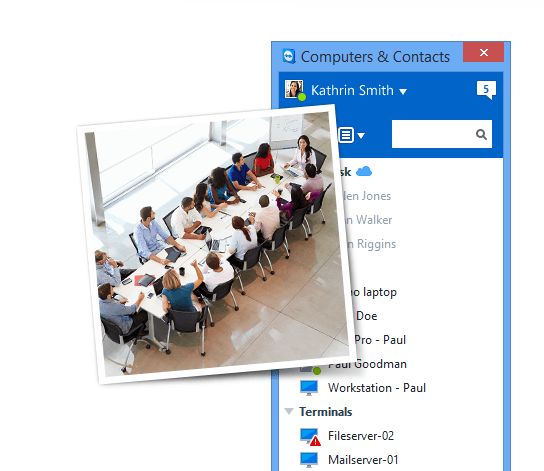TeamViewer 10 brings exciting Improvements and new features.
To improve and secure, your working conditions (chat, video calling, collaboration, sharing
and more) everywhere and with anyone, TeamViewer 10, henceforth permits access to all your devices using just one whitelist.
You can now see and talk to multiple participants simultaneously in a
single call, and share your screen at any time.
In terms of security, video calls and screen sharing are end-to-end
encrypted.
Now you can add your profile
picture; TeamViewer 10 now automatically displays nearby computers and
contacts.
TeamViewer 10
can provide flawless connections to 4K displays for both remote control and
meeting sessions.
When it comes to Real-time session
notes, you can maintain a protocol during a remote control
session, or note something when it comes to mind.
With
Computers & Contacts API, you can synchronize information, and
easily access, manage, and edit your computers and contacts.
Integration
with Dropbox, Google Drive, and more is available; the
TeamViewer app for Remote Control is now available for BlackBerry.
TeamViewer 10 includes
features specifically designed for Mac OS X and Linux.